Mastodon Tips
These tips were curated from posts on Mastodon.
1) use CWs liberally
2) when threading, set first post to “public” and the rest to “not listed”
3) don’t forget the description text when posting images (had to work on that in Twitter too)
4) throw in hashtags like it was Tumblr or Instagram when you want to reach beyond your followers
5) pin and visit hashtags to find more people
6) boost a lot
-Use MetaText App: it’s better.
-When following from a link, scroll and copy, don’t make another acct.
-Follow the groups (ie @mmromance ). Much easier to find people and follow there.
-Still use hashtags. All the hashtags.
-Pick a smaller instance and you’ll be much happier.
-When you want to tag groups or people type their @ handle and then @ again for predictive links. It’s a skosh slow rn so be patient.
For servers updated with the latest software, you might now have the option to pin hashtags you want to follow. This is how you can follow a topic of interest more easily.
How?
In the desktop version of your instance/server, search the hashtag.
If you’re using the ADVANCED interface (turn on in settings: Preferences > Appearance > Enable advanced web interface), your search will appear as a new column. Click the settings symbol and the option to Pin will appear. (Image 1 below) Now you’ll have a column devoted to that tag. Additional settings appear once you’ve pinned it.
If you’re using the DEFAULT interface, a little symbol will appear next to the Back link. Click that to follow the hashtag.